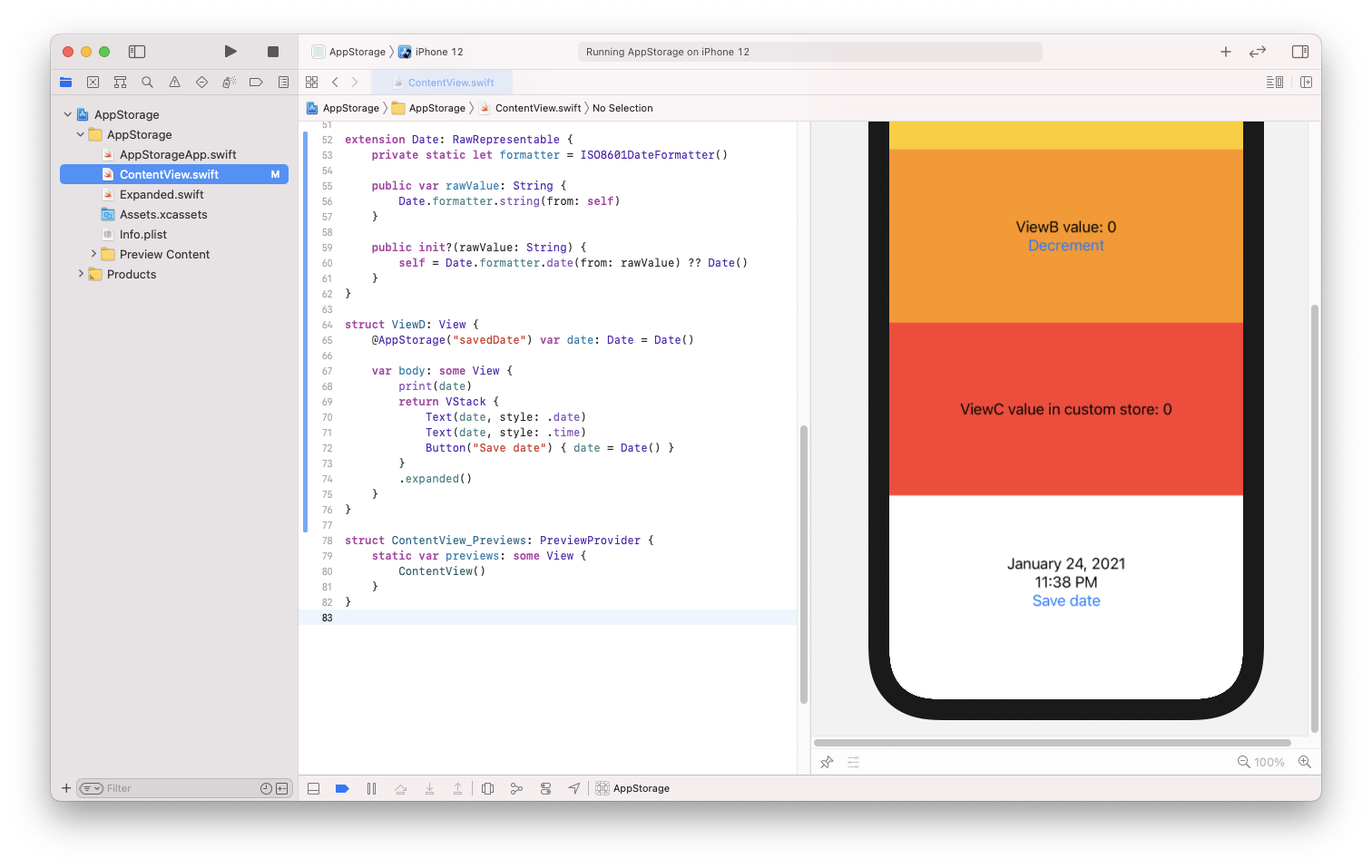By default, @AppStorage property wrapper supports Int, String, Double, Data, or URL values. You can store other classes/structs/enums if you make them conform to the RawRepresentable protocol. This tutorial will learn how to keep Dates in UserDefaults handled by @AppStorage.
If you write something like this:
@AppStorage("savedDate") var date: Date = Date()
the Swift compiler gives you an error because the @AppStorage property wrapper doesn’t support Date type.
But it supports objects that conform to RawRepresentable protocol, where that raw value is a String or Int. A proposed implementation may look like this:
import Foundation
extension Date: RawRepresentable {
private static let formatter = ISO8601DateFormatter()
public var rawValue: String {
Date.formatter.string(from: self)
}
public init?(rawValue: String) {
self = Date.formatter.date(from: rawValue) ?? Date()
}
}
This code uses ISO8601DateFormatter to format a date to String and map it back. That formatter is static because creating and removing DateFormatters is an expensive operation. If you add the code above to your project, you will be able to read and store dates in your SwiftUI app.
struct DateView: View {
@AppStorage("savedDate") var date: Date = Date()
var body: some View {
VStack {
Text(date, style: .date)
Text(date, style: .time)
Button("Save date") { date = Date() }
}
}
}