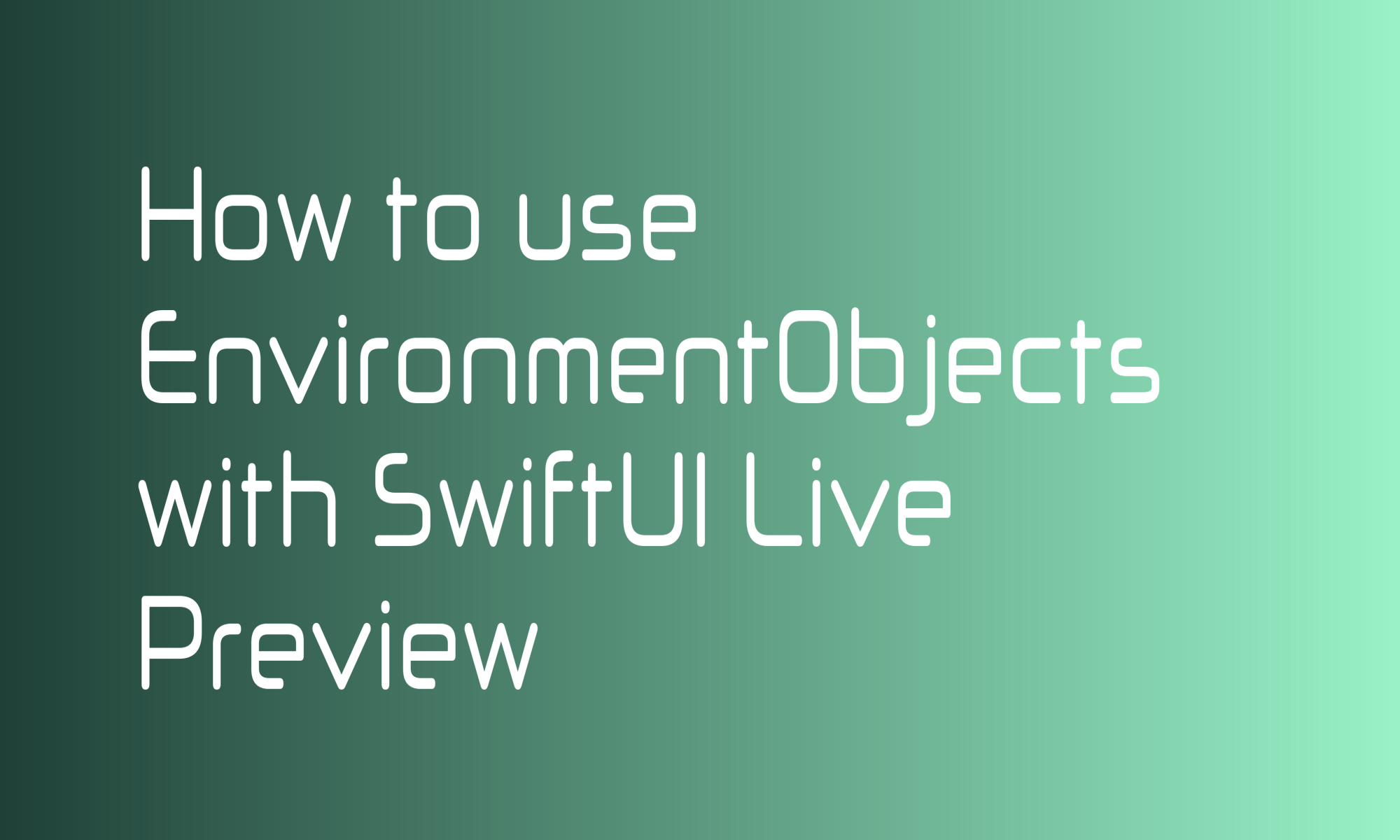
SwiftUI views in larger applications may use some configuration passed to them as environment objects. It is a very beneficial way when the config is needed somewhere deep into a view tree. If your view uses the @EnvironmentObject property wrapper, you can still debug and tweak it using live preview functionality.
Take a look at this example. In the article about home screen Quick Actions in SwiftUI, I’ve used ObservableObject called QuickActionService. You can use it to pass selected Quick Action to the given view.
import Foundation
enum QuickAction: String {
case newMessage, search, inbox
}
final class QuickActionService: ObservableObject {
@Published var action: QuickAction? = nil
}
When you provide that object using environmentObject modifier, you can listen to changes in it in any place down the view tree.
private let quickActionService = QuickActionService()
var body: some Scene {
WindowGroup {
ContentView()
.environmentObject(quickActionService)
}
}
Live previews, though, are rendered without that context of upper views. So you have to use the same environmentObject modifier in your preview code.
struct ContentView_Previews: PreviewProvider {
static var previews: some View {
ContentView()
.environmentObject(QuickActionService())
}
}
With a slight modification of QuickActionService:
final class QuickActionService: ObservableObject {
@Published var action: QuickAction?
init(initialValue: QuickAction? = nil) {
action = initialValue
}
}
you will be able to test different versions of your screen based on different values for quick action parameters.
struct ContentView_Previews: PreviewProvider {
static var previews: some View {
Group {
ContentView()
.environmentObject(QuickActionService())
ContentView()
.environmentObject(QuickActionService(initialValue: .newMessage))
}
}
}